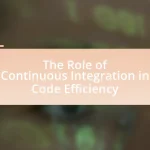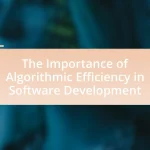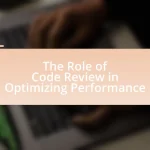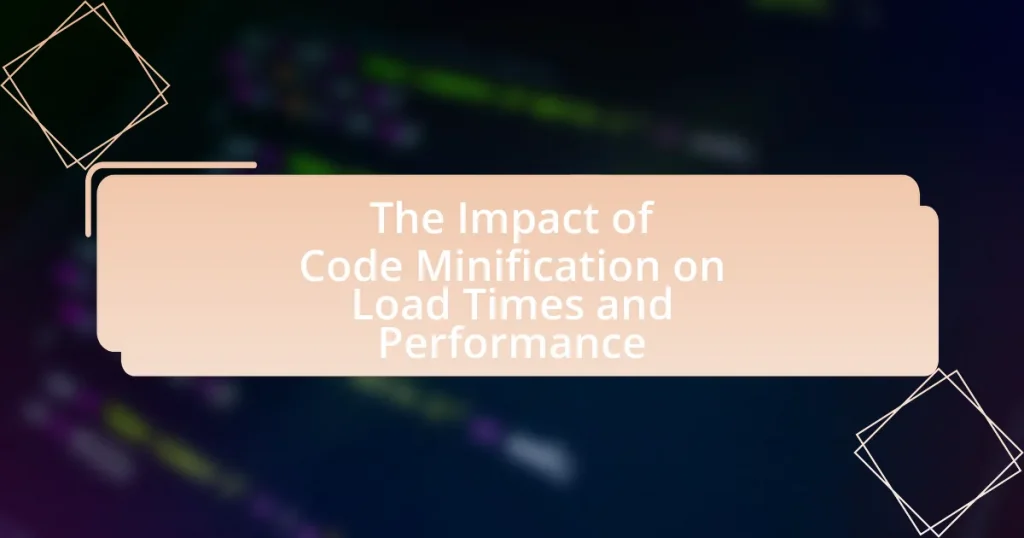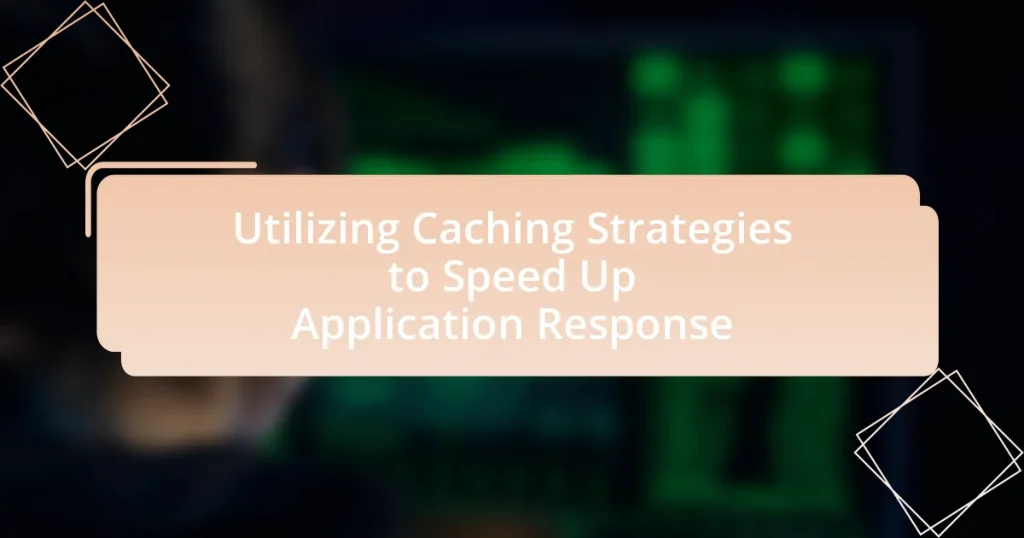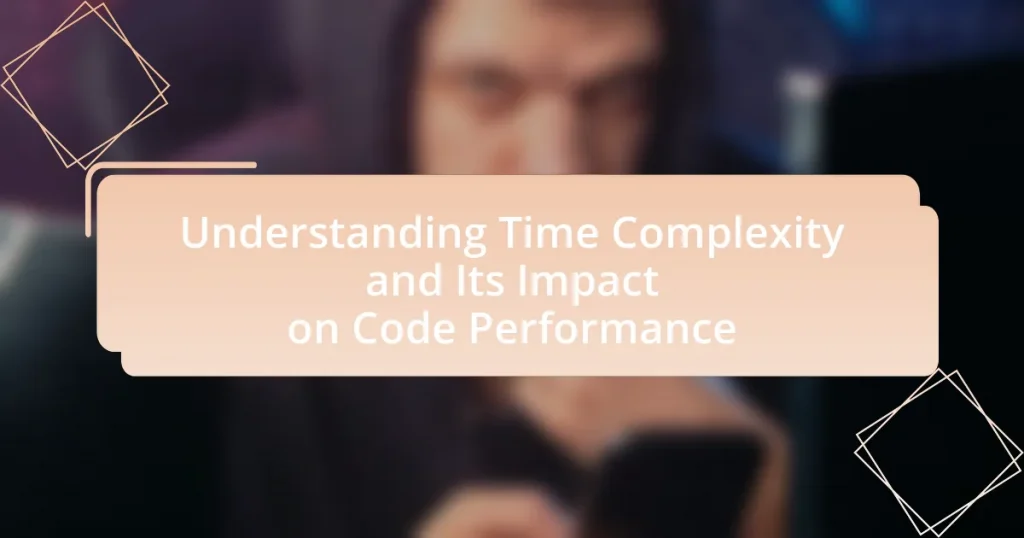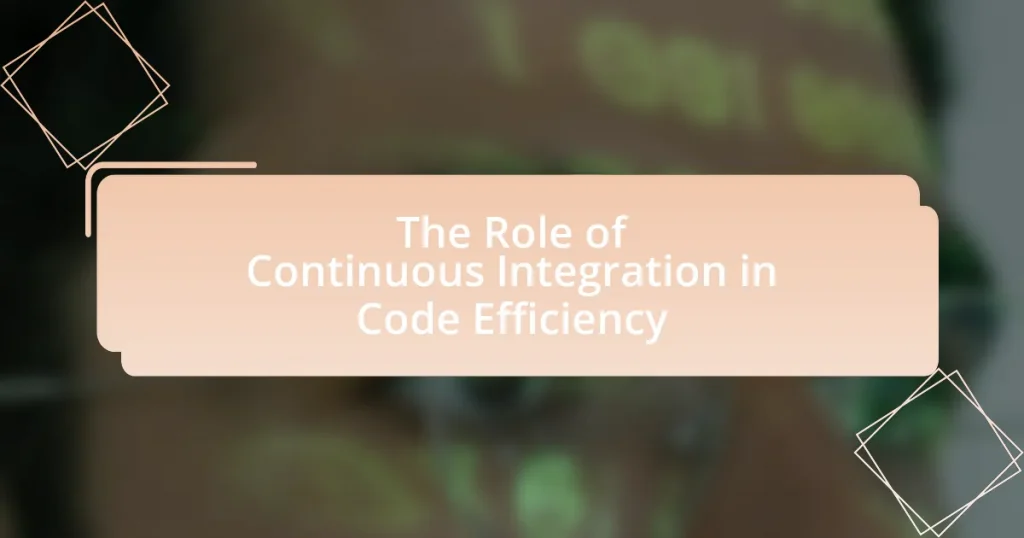Code minification is a crucial process that significantly impacts website load times and overall performance by reducing the size of code files sent over the web. This article explores how code minification enhances user experience by decreasing load times, improving search engine rankings, and increasing conversion rates. It details the specific elements minimized during the process, common techniques and tools used, and the metrics for measuring web performance. Additionally, the article addresses potential challenges and best practices for implementing code minification effectively, as well as future trends in web performance optimization.
What is the Impact of Code Minification on Load Times and Performance?
Code minification significantly reduces load times and enhances performance by decreasing the size of files sent over the web. This process removes unnecessary characters, such as whitespace and comments, from code, resulting in smaller file sizes that can be transmitted more quickly. For instance, studies have shown that minifying JavaScript and CSS files can lead to load time reductions of up to 30%, which directly improves user experience and site performance metrics. Additionally, faster load times can positively impact search engine rankings, as page speed is a critical factor in SEO algorithms.
How does code minification affect website load times?
Code minification significantly reduces website load times by decreasing the size of the code files that need to be downloaded by the browser. This process involves removing unnecessary characters, such as whitespace, comments, and line breaks, which results in smaller file sizes. For example, studies have shown that minifying JavaScript and CSS files can lead to a reduction in file size by up to 70%, directly impacting the time it takes for a webpage to load. Faster load times enhance user experience and can improve search engine rankings, as page speed is a ranking factor for search engines like Google.
What specific elements of code are minimized during this process?
During the process of code minification, specific elements such as whitespace, comments, and unnecessary characters are minimized. This reduction leads to smaller file sizes, which enhances load times and overall performance. For instance, removing whitespace can decrease the size of JavaScript and CSS files significantly, often by 20% to 50%, thereby improving the speed at which web pages are rendered in browsers.
How does reducing file size contribute to faster loading?
Reducing file size contributes to faster loading by decreasing the amount of data that needs to be transferred over the internet. When files are smaller, they require less bandwidth and can be downloaded more quickly by users’ devices. For example, studies have shown that optimizing images and minifying code can lead to significant reductions in file size, resulting in load time improvements of up to 50% or more. This efficiency is crucial for enhancing user experience and improving website performance, particularly on mobile devices where bandwidth may be limited.
Why is performance important for web applications?
Performance is crucial for web applications because it directly affects user experience, engagement, and retention. Studies show that a one-second delay in page load time can lead to a 7% reduction in conversions, highlighting the importance of speed in retaining users. Additionally, faster web applications improve search engine rankings, as search engines prioritize sites that load quickly, thereby increasing visibility and traffic. Overall, high performance in web applications enhances user satisfaction and drives business success.
What metrics are used to measure web performance?
Key metrics used to measure web performance include page load time, time to first byte (TTFB), first contentful paint (FCP), and speed index. Page load time quantifies how long it takes for a webpage to fully load, while TTFB measures the time taken for the server to respond to a request. FCP indicates the time it takes for the first piece of content to appear on the screen, and speed index assesses how quickly the contents of a page are visibly populated. These metrics are critical for understanding user experience and optimizing website performance, as they directly impact user engagement and satisfaction.
How do load times influence user experience and engagement?
Load times significantly influence user experience and engagement by directly affecting how quickly users can access content. Research indicates that a one-second delay in page load time can lead to a 7% reduction in conversions, highlighting the critical nature of speed in retaining user interest. Furthermore, studies show that 53% of mobile users abandon sites that take longer than three seconds to load, demonstrating that slow load times can lead to increased bounce rates and decreased user satisfaction. Therefore, optimizing load times through techniques such as code minification can enhance overall performance and improve user engagement.
What are the common techniques used in code minification?
Common techniques used in code minification include removing whitespace, comments, and unnecessary characters, as well as shortening variable names and function names. These techniques reduce the file size of code, which in turn decreases load times and improves performance. For instance, tools like UglifyJS and Google Closure Compiler implement these methods effectively, demonstrating that code minification can lead to significant reductions in file size, often by 20% to 90%, depending on the original code structure.
What tools are available for code minification?
Tools available for code minification include UglifyJS, Terser, Google Closure Compiler, and CSSNano. UglifyJS is widely used for JavaScript minification, effectively reducing file size while maintaining functionality. Terser is a modern alternative to UglifyJS, offering ES6+ support and improved performance. Google Closure Compiler provides advanced optimizations and can also be used for JavaScript minification. CSSNano specializes in CSS minification, optimizing stylesheets for faster load times. These tools are essential for enhancing web performance by decreasing load times through reduced file sizes.
How do different minification techniques compare in effectiveness?
Different minification techniques vary in effectiveness based on their ability to reduce file size and improve load times. For instance, techniques such as whitespace removal, variable renaming, and dead code elimination can significantly decrease the size of JavaScript and CSS files, leading to faster loading times. Research indicates that using advanced minification tools like UglifyJS or Terser can achieve up to 30% more size reduction compared to basic minification methods. Additionally, combining minification with other optimization strategies, such as gzip compression, can further enhance performance, as evidenced by studies showing that optimized files load 50% faster on average.
How does code minification relate to overall web performance optimization?
Code minification directly enhances overall web performance optimization by reducing the size of code files, which leads to faster load times. When JavaScript, CSS, and HTML files are minified, unnecessary characters such as whitespace, comments, and line breaks are removed, resulting in smaller file sizes. This reduction in size decreases the amount of data that needs to be transferred over the network, which can significantly improve loading speed. For instance, studies have shown that minifying JavaScript can reduce file sizes by up to 30% or more, leading to quicker rendering times in browsers. Faster load times contribute to better user experience and can positively impact search engine rankings, as page speed is a ranking factor for search engines like Google.
What challenges might arise from implementing code minification?
Implementing code minification can lead to several challenges, including debugging difficulties, loss of readability, and potential compatibility issues. Debugging becomes challenging because minified code is often compressed into a single line, making it hard to trace errors. Loss of readability occurs as variable names and formatting are stripped away, complicating maintenance. Additionally, compatibility issues may arise if the minification process inadvertently alters the functionality of the code, especially in cases where specific code structures are expected by certain browsers or environments. These challenges highlight the need for careful implementation and testing to ensure that the benefits of minification do not come at the cost of code integrity and maintainability.
What are the benefits of code minification for web performance?
Code minification significantly enhances web performance by reducing the size of files, which leads to faster load times. Smaller file sizes decrease the amount of data that needs to be transferred over the network, resulting in quicker page rendering. For instance, studies have shown that minifying JavaScript and CSS files can reduce their size by up to 50%, which directly correlates with improved loading speeds and better user experience. Additionally, faster load times can positively impact search engine rankings, as search engines prioritize sites that load quickly.
How does code minification improve site speed?
Code minification improves site speed by reducing the size of the code files that need to be downloaded by the browser. This reduction in file size leads to faster loading times because smaller files require less bandwidth and can be transmitted more quickly over the internet. For instance, minifying JavaScript and CSS files can decrease their size by up to 50% or more, which directly correlates to improved performance metrics such as faster Time to First Byte (TTFB) and quicker rendering of web pages.
What impact does improved speed have on SEO rankings?
Improved speed positively impacts SEO rankings by enhancing user experience and reducing bounce rates. Search engines, particularly Google, prioritize fast-loading websites, as they correlate with higher user satisfaction. According to Google’s research, a one-second delay in page load time can lead to a 20% decrease in traffic. Additionally, Core Web Vitals, a set of metrics introduced by Google, specifically measure loading performance, and sites that perform well on these metrics are more likely to rank higher in search results.
How does faster load time affect conversion rates?
Faster load time significantly increases conversion rates. Studies show that a one-second delay in page load time can lead to a 7% reduction in conversions, as users are more likely to abandon slow-loading sites. For instance, Amazon reported that every 100 milliseconds of latency cost them 1% in sales. This correlation between speed and user experience highlights that quicker load times enhance user satisfaction, leading to higher engagement and ultimately improved conversion rates.
What are the potential drawbacks of code minification?
Code minification can lead to several potential drawbacks, including reduced readability and maintainability of the code. When code is minified, variable names and formatting are stripped away, making it difficult for developers to understand and modify the code later. Additionally, debugging becomes more challenging because error messages may reference minified code, which lacks context. Furthermore, minification can sometimes introduce bugs if the process is not executed correctly, particularly if the minification tool does not handle certain code patterns properly. These issues highlight the importance of balancing performance gains from minification with the potential negative impacts on code quality and developer efficiency.
Can minification lead to issues with code readability or debugging?
Minification can lead to significant issues with code readability and debugging. When code is minified, all unnecessary characters, such as whitespace and comments, are removed to reduce file size, making the code difficult to read and understand. This lack of readability complicates debugging processes, as developers may struggle to trace errors or understand the logic of the minified code. Furthermore, tools like source maps can mitigate some debugging challenges, but they do not fully restore the original code’s clarity, which can still hinder effective troubleshooting.
What are the risks of using automated minification tools?
The risks of using automated minification tools include potential loss of code functionality, introduction of bugs, and difficulty in debugging. Automated tools may inadvertently remove essential code comments or alter variable names, leading to issues in code execution. Additionally, if the minification process is not properly configured, it can result in broken scripts or styles, negatively impacting website performance and user experience. Studies have shown that improper minification can lead to increased load times rather than the intended decrease, as errors in the minified code may require additional resources to resolve.
How can developers effectively implement code minification?
Developers can effectively implement code minification by utilizing automated tools and build processes that compress code files, removing unnecessary characters without affecting functionality. Tools such as UglifyJS for JavaScript, CSSNano for CSS, and HTMLMinifier for HTML can be integrated into the development workflow, often as part of a build system like Webpack or Gulp. These tools reduce file sizes significantly, which can lead to faster load times and improved performance, as evidenced by studies showing that minified files can reduce load times by up to 30%.
What best practices should be followed during the minification process?
During the minification process, it is essential to follow best practices such as removing unnecessary whitespace, comments, and unused code to reduce file size and improve load times. These practices enhance performance by decreasing the amount of data transferred over the network, which can lead to faster rendering times in web browsers. For instance, studies have shown that reducing file sizes by even a few kilobytes can significantly impact load times, especially on mobile devices with slower connections. Additionally, using automated tools for minification ensures consistency and efficiency, allowing developers to focus on other critical aspects of performance optimization.
How can developers test the effectiveness of minification?
Developers can test the effectiveness of minification by measuring the load times and performance metrics of web applications before and after the minification process. This can be done using tools such as Google PageSpeed Insights, GTmetrix, or WebPageTest, which provide detailed reports on load times, resource sizes, and overall performance scores. For instance, a study by Google found that reducing the size of JavaScript files through minification can lead to a decrease in load times by up to 20%, demonstrating a clear performance improvement. By comparing these metrics, developers can quantify the impact of minification on their applications.
What are the future trends in code minification and web performance?
Future trends in code minification and web performance include the increasing adoption of automated tools and techniques that enhance efficiency and reduce load times. As web applications become more complex, developers are likely to rely on advanced minification tools that integrate seamlessly into the development workflow, such as Webpack and Gulp, which can optimize code in real-time. Additionally, the rise of HTTP/2 and server-side rendering will further emphasize the need for efficient code delivery, making minification a critical component of web performance strategies. Research indicates that optimized code can lead to significant improvements in load times, with studies showing that reducing file sizes by 30% can enhance performance metrics by up to 50%.
How is the landscape of web performance evolving?
The landscape of web performance is evolving towards greater efficiency and speed, driven by advancements in technologies such as HTTP/3, improved caching strategies, and the increasing adoption of code minification techniques. These developments enhance load times significantly; for instance, HTTP/3 reduces latency through multiplexing and improved congestion control, while code minification can decrease file sizes by up to 70%, leading to faster downloads and rendering times. As a result, websites are becoming more responsive, improving user experience and engagement metrics, which are critical for online success.
What role will code minification play in future web development?
Code minification will play a crucial role in future web development by significantly enhancing website performance and load times. As web applications become increasingly complex, the need for optimized code becomes essential; minification reduces file sizes by eliminating unnecessary characters, which leads to faster loading times. Studies have shown that reducing the size of JavaScript and CSS files can improve load times by up to 70%, directly impacting user experience and search engine rankings. Therefore, code minification will remain a vital practice for developers aiming to create efficient, high-performing web applications.
How can emerging technologies enhance the minification process?
Emerging technologies can enhance the minification process by utilizing advanced algorithms and machine learning techniques to optimize code more efficiently. These technologies enable automated analysis of code structures, identifying redundancies and opportunities for compression that traditional methods may overlook. For instance, machine learning models can learn from vast datasets of code to predict the most effective minification strategies, resulting in smaller file sizes and improved load times. Additionally, tools like WebAssembly can facilitate faster execution of minified code, further enhancing performance.
What practical tips can improve the effectiveness of code minification?
To improve the effectiveness of code minification, developers should utilize automated tools that optimize the minification process, such as UglifyJS or Terser. These tools not only remove whitespace and comments but also perform advanced optimizations like dead code elimination and variable renaming, which significantly reduce file sizes. Additionally, developers should ensure that minification is part of the build process, allowing for consistent application across all environments. Implementing source maps can also enhance debugging without sacrificing performance, as they allow developers to trace errors back to the original code. Finally, testing the minified code in various browsers ensures compatibility and performance gains are realized across different platforms.
How can developers balance minification with maintainability?
Developers can balance minification with maintainability by using automated build tools that integrate minification processes while preserving source maps. Automated tools like Webpack or Gulp allow developers to minify code without manually altering the original files, thus maintaining readability. Source maps enable developers to debug minified code effectively, ensuring that maintainability is not compromised. This approach allows for optimized load times and performance while keeping the codebase manageable and understandable.
What tools can assist in monitoring performance post-minification?
Tools that can assist in monitoring performance post-minification include Google Lighthouse, WebPageTest, and GTmetrix. Google Lighthouse provides insights into performance metrics such as load times and resource efficiency, allowing developers to assess the impact of minification. WebPageTest offers detailed performance analysis, including waterfall charts that show how minified resources load over time. GTmetrix combines performance scores with recommendations for further optimization, making it easier to evaluate the effectiveness of minification efforts. These tools are widely used in the industry, providing reliable data to enhance website performance.