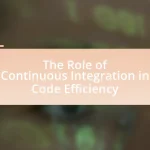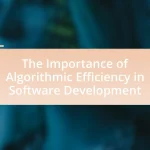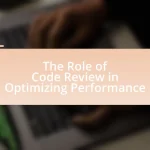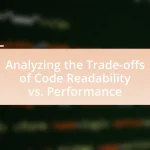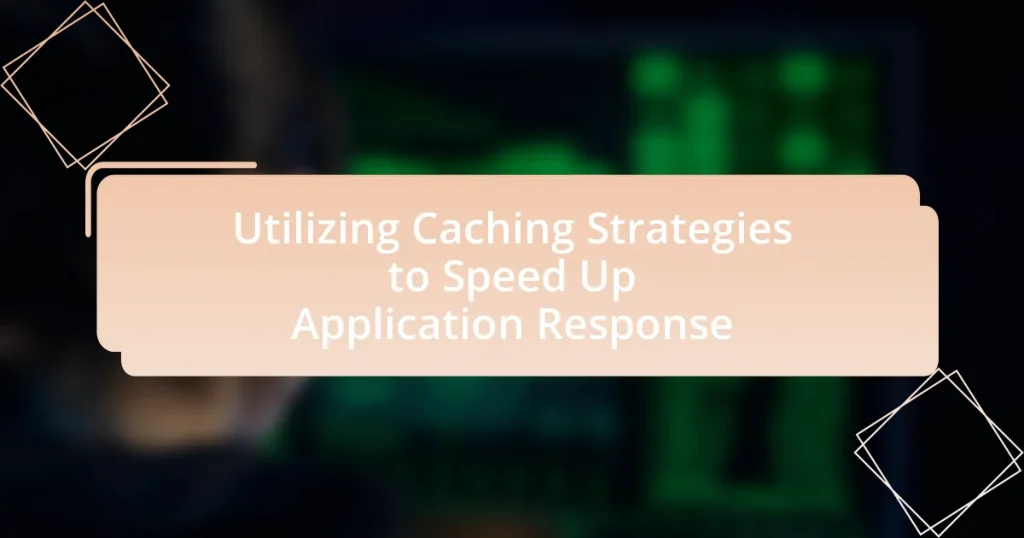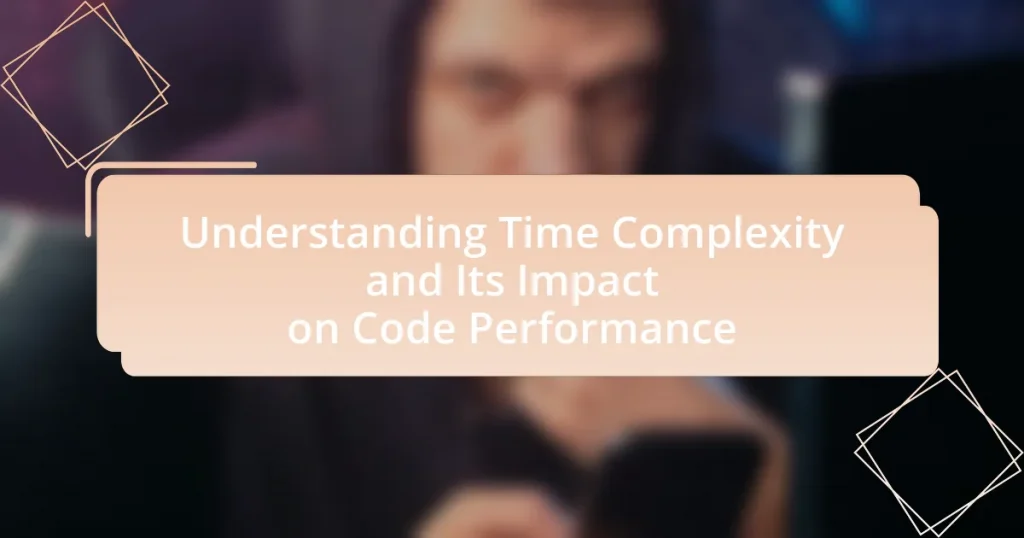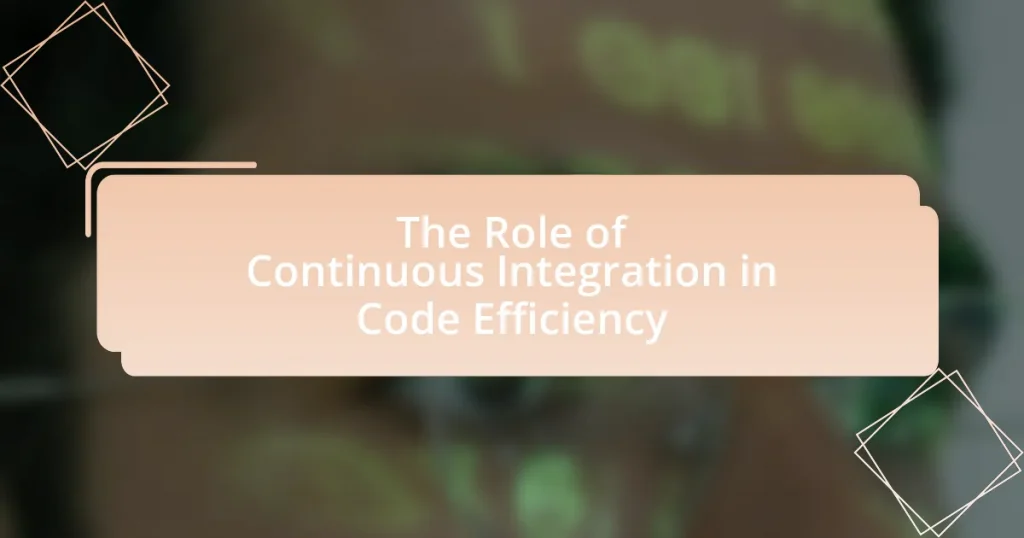Profiling tools are essential software applications that analyze program performance by measuring metrics such as execution time, memory usage, and CPU load. They play a critical role in identifying bottlenecks, enabling developers to optimize code and enhance application efficiency. The article explores how profiling tools function, the types commonly used, and the metrics they measure, while also discussing the importance of identifying bottlenecks for system performance and user experience. Additionally, it addresses integration challenges, best practices for effective use, and strategies to ensure accurate data collection, ultimately guiding developers in leveraging profiling tools to improve application performance.
What are Profiling Tools and Their Role in Identifying Bottlenecks?
Profiling tools are software applications designed to analyze the performance of programs by measuring various metrics such as execution time, memory usage, and CPU load. These tools play a crucial role in identifying bottlenecks by providing detailed insights into which parts of the code consume the most resources or take the longest to execute. For instance, a profiling tool can reveal that a specific function is responsible for a significant portion of the runtime, allowing developers to focus their optimization efforts effectively. By utilizing profiling tools, developers can make data-driven decisions to enhance performance, ultimately leading to more efficient applications.
How do profiling tools function in performance analysis?
Profiling tools function in performance analysis by monitoring and measuring the resource usage of applications during execution. These tools collect data on various metrics such as CPU usage, memory consumption, and execution time of functions, allowing developers to identify performance bottlenecks. For instance, tools like gprof and VisualVM provide insights into which parts of the code consume the most resources, enabling targeted optimization efforts. By analyzing this data, developers can make informed decisions to enhance application performance, ultimately leading to more efficient software.
What types of profiling tools are commonly used?
Commonly used profiling tools include CPU profilers, memory profilers, and network profilers. CPU profilers, such as gprof and VisualVM, analyze the time spent in various functions, helping developers identify performance bottlenecks in code execution. Memory profilers, like Valgrind and Memory Profiler, track memory usage and leaks, providing insights into inefficient memory allocation. Network profilers, such as Wireshark and Fiddler, monitor network traffic to identify latency issues and optimize data transfer. These tools are essential for diagnosing performance issues and enhancing application efficiency.
How do these tools collect and analyze data?
Profiling tools collect and analyze data through various methods such as instrumentation, sampling, and logging. Instrumentation involves embedding code within applications to track performance metrics in real-time, while sampling periodically captures data points to reduce overhead. Logging records events and errors, providing insights into application behavior. These methods allow for the identification of bottlenecks by analyzing metrics like CPU usage, memory consumption, and response times, enabling developers to optimize performance effectively.
Why is identifying bottlenecks crucial for system performance?
Identifying bottlenecks is crucial for system performance because it allows for the optimization of resource allocation and enhances overall efficiency. Bottlenecks represent points in a system where the flow of processes is limited, leading to delays and reduced throughput. By pinpointing these constraints, organizations can implement targeted improvements, such as upgrading hardware, optimizing code, or redistributing workloads. Research indicates that addressing bottlenecks can lead to performance improvements of up to 50%, significantly enhancing user experience and operational productivity.
What impact do bottlenecks have on overall efficiency?
Bottlenecks significantly reduce overall efficiency by limiting the flow of processes and resources. When a bottleneck occurs, it creates a point of congestion that slows down production or service delivery, leading to increased wait times and decreased output. For example, in manufacturing, if a single machine operates slower than others, it can delay the entire production line, resulting in a loss of productivity and increased operational costs. Studies have shown that addressing bottlenecks can improve efficiency by up to 30%, demonstrating their critical impact on organizational performance.
How can bottlenecks affect user experience?
Bottlenecks can significantly degrade user experience by causing delays and reducing system responsiveness. When a bottleneck occurs, it limits the flow of data or processing power, leading to slower load times and unresponsive interfaces. For instance, a study by Google found that a one-second delay in mobile load times can result in a 20% decrease in user satisfaction and a 32% increase in page abandonment. This demonstrates that bottlenecks not only frustrate users but also negatively impact engagement and retention rates.
What are the Key Features of Effective Profiling Tools?
Effective profiling tools possess several key features that enhance their utility in identifying bottlenecks. These features include real-time performance monitoring, which allows users to track system behavior as it occurs, enabling immediate detection of issues. Additionally, detailed reporting capabilities provide insights into resource usage, helping to pinpoint areas of inefficiency. User-friendly interfaces facilitate ease of use, allowing both technical and non-technical users to navigate the tool effectively. Furthermore, integration with other development tools enhances workflow efficiency by allowing seamless data sharing and analysis. Lastly, support for multiple programming languages ensures versatility, making these tools applicable across various development environments.
What metrics do profiling tools typically measure?
Profiling tools typically measure metrics such as CPU usage, memory consumption, execution time, and I/O operations. These metrics provide insights into the performance characteristics of applications, allowing developers to identify bottlenecks effectively. For instance, CPU usage indicates how much processing power is being utilized, while memory consumption reveals how much RAM is being allocated. Execution time helps in understanding the duration of function calls, and I/O operations track the efficiency of data read/write processes. Collectively, these metrics enable a comprehensive analysis of application performance, facilitating targeted optimizations.
How do these metrics help in pinpointing bottlenecks?
Metrics help in pinpointing bottlenecks by providing quantitative data that reveals performance issues within a system. For instance, metrics such as response time, throughput, and resource utilization can highlight areas where delays occur or where resources are being overused. By analyzing these metrics, teams can identify specific components or processes that are underperforming, allowing for targeted interventions. Research has shown that organizations using performance metrics can reduce bottlenecks by up to 30%, demonstrating the effectiveness of data-driven decision-making in optimizing workflows.
What are the limitations of these metrics?
The limitations of these metrics include their inability to capture the full context of performance issues and potential inaccuracies in data collection. Metrics often focus on specific aspects of performance, such as execution time or resource usage, which may overlook other critical factors like user experience or system interactions. Additionally, metrics can be affected by noise in the data, leading to misleading conclusions. For instance, a metric indicating high CPU usage may not necessarily correlate with poor application performance if other bottlenecks exist elsewhere in the system.
How do profiling tools integrate with existing systems?
Profiling tools integrate with existing systems by utilizing APIs and plugins that allow them to collect performance data from various software components. These tools often connect to databases, application servers, and other system resources to monitor resource usage, execution times, and bottlenecks in real-time. For example, tools like New Relic and Dynatrace provide seamless integration with cloud services and on-premises applications, enabling developers to gain insights into application performance without significant changes to the existing architecture. This integration is crucial for identifying inefficiencies and optimizing system performance effectively.
What are the common integration challenges?
Common integration challenges include data silos, compatibility issues, and lack of standardization. Data silos occur when information is isolated within different systems, making it difficult to share and analyze data effectively. Compatibility issues arise when different software or systems cannot communicate due to differing protocols or formats, leading to integration failures. Lack of standardization refers to the absence of uniform processes or data formats, which complicates the integration of diverse systems. These challenges can hinder operational efficiency and data-driven decision-making.
How can these challenges be overcome?
Challenges in leveraging profiling tools to identify bottlenecks can be overcome by implementing a systematic approach that includes regular tool updates, comprehensive training for users, and integrating profiling tools into the development workflow. Regular updates ensure that the tools remain effective and compatible with the latest technologies, while comprehensive training equips users with the necessary skills to utilize the tools effectively. Integrating profiling tools into the development workflow promotes continuous monitoring and early detection of bottlenecks, which is essential for maintaining optimal performance. Studies have shown that organizations that adopt such systematic approaches experience a significant reduction in bottleneck-related issues, leading to improved efficiency and productivity.
What Steps Should Be Taken to Leverage Profiling Tools Effectively?
To leverage profiling tools effectively, one should first identify the specific performance metrics that need monitoring. This involves determining the key areas of the application or system that may be causing bottlenecks, such as CPU usage, memory consumption, or I/O operations. Next, users should select appropriate profiling tools that align with their technology stack, ensuring compatibility and relevance to the identified metrics.
Once the tools are in place, it is crucial to conduct baseline measurements to understand the normal performance levels before making any changes. After establishing a baseline, users should run the profiling tools during typical workloads to gather data on performance. Analyzing this data helps pinpoint inefficiencies and areas for improvement.
Finally, implementing changes based on the profiling insights and continuously monitoring the performance post-implementation ensures that the adjustments lead to the desired outcomes. This iterative process of profiling, analyzing, and optimizing is essential for effective performance management.
How can one choose the right profiling tool for their needs?
To choose the right profiling tool for specific needs, one should first assess the requirements of the project, including the programming language, the type of application, and the performance metrics that need to be monitored. Profiling tools vary in their capabilities; for instance, some are optimized for CPU usage, while others focus on memory allocation or I/O operations.
Additionally, evaluating the tool’s compatibility with existing development environments and its ease of integration into the workflow is crucial. For example, tools like VisualVM are well-suited for Java applications, while tools like gprof are better for C/C++ projects.
User reviews and case studies can provide insights into the effectiveness of a profiling tool in real-world scenarios, helping to validate its suitability for specific needs.
What factors should be considered in the selection process?
The factors that should be considered in the selection process include the relevance of skills to the job requirements, the candidate’s experience level, cultural fit within the organization, and the potential for growth and development. Evaluating skills ensures that candidates possess the necessary competencies to perform effectively, while assessing experience helps determine their ability to handle job responsibilities. Cultural fit is crucial for team dynamics and overall workplace harmony, and considering growth potential allows organizations to invest in candidates who can evolve with the company. These factors collectively contribute to making informed hiring decisions that align with organizational goals.
How does the choice of tool impact the identification of bottlenecks?
The choice of tool significantly impacts the identification of bottlenecks by determining the accuracy and granularity of the data collected during performance analysis. Different profiling tools offer varying levels of detail, such as CPU usage, memory allocation, and I/O operations, which can lead to different insights regarding performance issues. For instance, a tool that provides real-time monitoring may quickly highlight resource contention, while a static analysis tool might miss dynamic runtime behaviors. Consequently, selecting an appropriate tool tailored to the specific environment and performance metrics needed is crucial for effectively diagnosing bottlenecks.
What best practices should be followed when using profiling tools?
When using profiling tools, it is essential to follow best practices to ensure accurate and effective analysis. First, always establish a clear objective for profiling, such as identifying performance bottlenecks or memory leaks. This focus helps in selecting the appropriate tool and metrics to monitor. Second, run profiling in a controlled environment that closely resembles production to obtain relevant data. Profiling in a different environment can lead to misleading results due to variations in system load and configuration.
Additionally, it is crucial to profile under realistic workloads to capture typical usage patterns. This approach provides insights into how the application behaves under normal conditions. Furthermore, regularly review and analyze the profiling data, looking for patterns and anomalies that indicate performance issues. Document findings and changes made based on profiling results to track improvements over time.
Lastly, consider using multiple profiling tools to gain a comprehensive view of application performance, as different tools may highlight various aspects of performance. By adhering to these best practices, developers can effectively leverage profiling tools to identify and resolve bottlenecks in their applications.
How can one ensure accurate data collection?
To ensure accurate data collection, one must implement standardized procedures and utilize reliable tools. Standardized procedures include defining clear data collection protocols, training personnel on these protocols, and regularly reviewing the processes to identify any discrepancies. Utilizing reliable tools involves selecting data collection instruments that are validated and tested for accuracy, such as surveys with established reliability coefficients or software that minimizes human error. Research indicates that adherence to standardized protocols can improve data accuracy by up to 30%, as shown in studies on data integrity in clinical trials.
What strategies can enhance the effectiveness of profiling?
To enhance the effectiveness of profiling, implementing targeted data collection strategies is essential. These strategies include defining clear objectives for profiling, utilizing automated profiling tools to gather comprehensive data, and regularly updating profiling criteria based on evolving project requirements. For instance, studies show that organizations that establish specific profiling goals can increase the accuracy of their analyses by up to 30%, leading to more effective identification of bottlenecks. Additionally, integrating real-time monitoring systems allows for immediate feedback and adjustments, further optimizing the profiling process.
What common troubleshooting tips can help in using profiling tools?
Common troubleshooting tips for using profiling tools include ensuring that the profiling tool is correctly configured to capture the necessary data, verifying that the application is running in the appropriate environment, and checking for any compatibility issues between the profiling tool and the application. Additionally, users should monitor system resources to identify any bottlenecks that may affect profiling accuracy, and consult the documentation for specific guidance on interpreting profiling results. These practices help in effectively diagnosing performance issues and optimizing application performance.