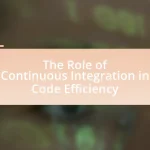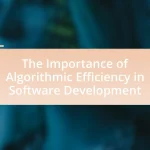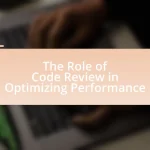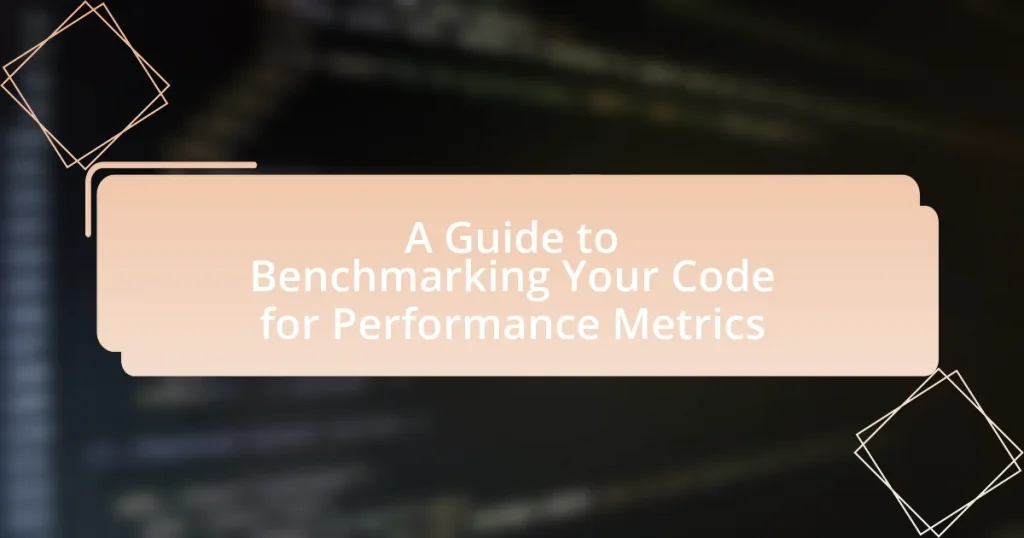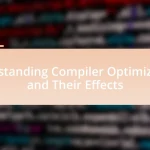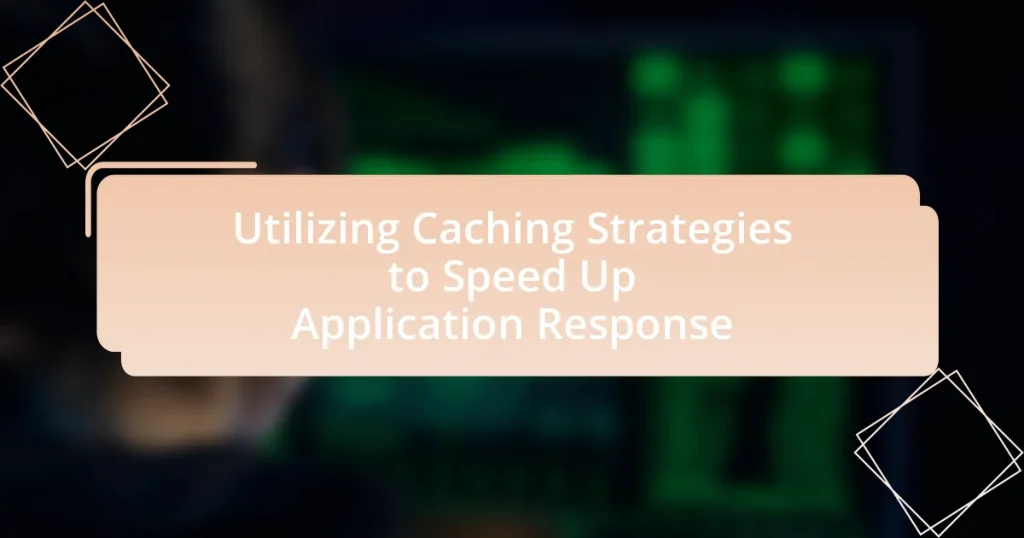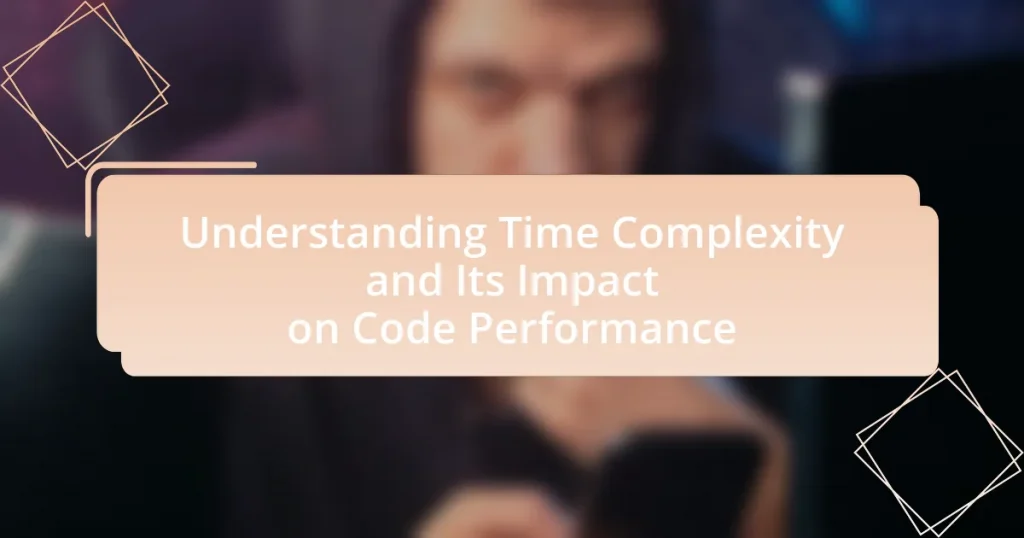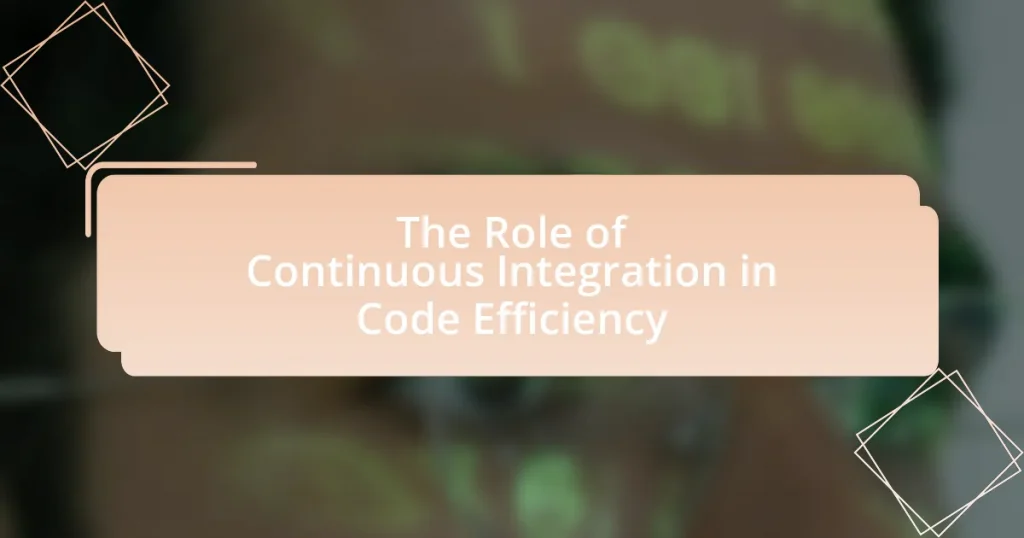Benchmarking your code for performance metrics is a systematic process that involves measuring execution time and resource usage to evaluate code efficiency. This article outlines the importance of benchmarking in identifying bottlenecks, optimizing performance, and comparing different implementations. Key performance metrics such as response time, throughput, error rate, and resource utilization are discussed, along with various benchmarking methods and tools available for developers. Additionally, best practices for conducting benchmarks, analyzing results, and maintaining performance over time are highlighted, providing a comprehensive guide for effective code optimization.
What is Benchmarking Your Code for Performance Metrics?
Benchmarking your code for performance metrics involves systematically measuring the execution time and resource usage of your code to evaluate its efficiency. This process allows developers to identify bottlenecks, optimize performance, and compare different implementations or algorithms. For instance, using tools like JMH (Java Microbenchmark Harness) can provide precise measurements of Java code performance, demonstrating the impact of various coding techniques on execution speed and memory consumption.
Why is benchmarking important for code performance?
Benchmarking is important for code performance because it provides a systematic way to measure and compare the efficiency of code under specific conditions. By establishing performance baselines, developers can identify bottlenecks, optimize resource usage, and ensure that changes to the codebase do not degrade performance. Studies have shown that effective benchmarking can lead to performance improvements of up to 50% in some applications, highlighting its critical role in software development and maintenance.
What are the key performance metrics to consider?
Key performance metrics to consider include response time, throughput, error rate, and resource utilization. Response time measures how quickly a system responds to requests, which is critical for user satisfaction; for instance, a response time under 200 milliseconds is often considered optimal for web applications. Throughput indicates the number of transactions processed in a given time frame, with higher throughput reflecting better performance; for example, a system handling thousands of requests per second is typically more efficient. Error rate tracks the frequency of errors occurring during operations, with lower rates indicating higher reliability; a common benchmark is maintaining an error rate below 1%. Resource utilization assesses how effectively system resources (CPU, memory, disk I/O) are used, with optimal utilization generally falling between 70-85% to avoid bottlenecks. These metrics collectively provide a comprehensive view of system performance and help identify areas for improvement.
How does benchmarking impact software development?
Benchmarking significantly impacts software development by providing measurable performance metrics that guide optimization efforts. It allows developers to compare their code against established standards or similar applications, identifying areas for improvement. For instance, a study by the IEEE on software performance metrics indicates that benchmarking can lead to performance enhancements of up to 30% by pinpointing inefficiencies. This data-driven approach not only enhances code quality but also accelerates the development process by focusing resources on critical performance issues.
What are the different types of benchmarking methods?
The different types of benchmarking methods include performance benchmarking, functional benchmarking, competitive benchmarking, and internal benchmarking. Performance benchmarking evaluates the speed, efficiency, and resource usage of a system or code, often using specific metrics like execution time or memory consumption. Functional benchmarking compares the functionality of a product or service against industry standards or competitors, ensuring that essential features meet user expectations. Competitive benchmarking focuses on comparing a company’s performance metrics against those of its direct competitors to identify areas for improvement. Internal benchmarking involves comparing processes or performance metrics within the same organization to promote best practices and enhance efficiency. Each method serves distinct purposes and helps organizations identify strengths and weaknesses in their performance metrics.
How do you choose the right benchmarking method for your code?
To choose the right benchmarking method for your code, first assess the specific performance metrics you need to evaluate, such as execution time, memory usage, or throughput. Different methods, like microbenchmarking for small code snippets or macrobenchmarking for entire applications, serve distinct purposes. For instance, microbenchmarking tools like JMH (Java Microbenchmark Harness) provide precise measurements for small code segments, while tools like Apache JMeter are better suited for testing the performance of web applications under load. Selecting the appropriate method ensures accurate and relevant performance insights, which are crucial for optimizing code efficiency and resource utilization.
What are the advantages and disadvantages of each method?
The advantages of benchmarking methods include providing quantitative performance data, identifying bottlenecks, and enabling comparisons across different code implementations. For instance, using micro-benchmarks can yield precise measurements of small code segments, while macro-benchmarks assess overall application performance under realistic conditions. However, disadvantages exist, such as the potential for misleading results due to environmental factors or improper test setups, which can skew data. Additionally, benchmarking can be time-consuming and may require significant resources to set up and execute effectively.
How do you effectively benchmark your code?
To effectively benchmark your code, utilize a systematic approach that includes defining clear performance metrics, selecting appropriate benchmarking tools, and running tests in a controlled environment. Establishing specific metrics, such as execution time, memory usage, and throughput, allows for measurable comparisons. Tools like JMH (Java Microbenchmark Harness) or Benchmark.js provide frameworks for accurate measurement. Running benchmarks in a consistent environment, free from external interference, ensures reliable results. Studies show that controlled benchmarking can reduce variability by up to 90%, enhancing the validity of performance assessments.
What tools are available for benchmarking code performance?
Tools available for benchmarking code performance include Apache JMeter, which is widely used for performance testing of web applications, and Google Benchmark, designed specifically for measuring the performance of C++ code. Additionally, tools like BenchmarkDotNet provide a powerful framework for benchmarking .NET applications, while Py-Spy is useful for profiling Python code. These tools are validated by their widespread adoption in the software development community and their ability to provide detailed performance metrics, enabling developers to optimize their code effectively.
How do these tools compare in terms of features and usability?
The tools for benchmarking code performance metrics vary significantly in features and usability. For instance, some tools offer advanced statistical analysis and visualization capabilities, while others focus on simplicity and ease of integration into existing workflows. Tools like JMH (Java Microbenchmark Harness) provide detailed performance metrics and are highly customizable, making them suitable for complex benchmarking tasks. In contrast, simpler tools like Benchmark.js prioritize user-friendliness and quick setup, appealing to developers who need rapid insights without extensive configuration. The usability of these tools often correlates with their feature set; more comprehensive tools may require a steeper learning curve, while those with fewer features tend to be more accessible for beginners.
What are the best practices for using benchmarking tools?
The best practices for using benchmarking tools include selecting appropriate metrics, ensuring consistent test environments, and using multiple runs to account for variability. Selecting metrics that align with performance goals allows for meaningful comparisons, while consistent test environments eliminate external factors that could skew results. Conducting multiple runs helps to average out anomalies, providing a more accurate representation of performance. Additionally, documenting the benchmarking process and results is crucial for future reference and analysis.
What steps should you follow to conduct a benchmark?
To conduct a benchmark, follow these steps: define the objectives, select the appropriate metrics, choose the benchmarking tools, establish a controlled environment, run the benchmarks, and analyze the results. Defining objectives ensures clarity on what performance aspects to measure, while selecting metrics like execution time or memory usage provides quantifiable data. Choosing the right tools, such as JMH for Java or BenchmarkDotNet for .NET, facilitates accurate measurements. Establishing a controlled environment minimizes external variables that could skew results. Running the benchmarks multiple times ensures reliability, and analyzing the results helps identify performance bottlenecks and areas for improvement.
How do you set up a benchmarking environment?
To set up a benchmarking environment, first, identify the specific metrics you want to measure, such as execution time, memory usage, or throughput. Next, create a controlled environment that isolates the code being tested from external factors, ensuring consistent results. This can involve using dedicated hardware or virtual machines with the same configuration for each test run. Additionally, implement a benchmarking framework or tool, such as JMH for Java or BenchmarkDotNet for .NET, which provides structured methods for running benchmarks and collecting data. Finally, run multiple iterations of your benchmarks to gather statistically significant results, allowing for accurate performance comparisons.
What factors should you control during benchmarking?
During benchmarking, you should control factors such as the environment, workload, and measurement tools. The environment includes hardware specifications, software configurations, and network conditions, which can significantly impact performance results. The workload refers to the specific tasks or operations being tested, ensuring they are representative of real-world usage. Measurement tools must be consistent and reliable to accurately capture performance metrics. Controlling these factors ensures that the benchmarking results are valid and comparable, allowing for meaningful analysis and improvements in code performance.
What insights can you gain from benchmarking results?
Benchmarking results provide insights into the performance efficiency and effectiveness of code by comparing it against established standards or similar systems. These insights can reveal areas where code optimization is necessary, highlight performance bottlenecks, and identify best practices that lead to improved execution times. For instance, a study by the ACM on software performance metrics indicates that systematic benchmarking can lead to performance improvements of up to 30% in optimized code. Additionally, benchmarking results can guide developers in making informed decisions about resource allocation and technology choices, ultimately enhancing overall system performance.
How do you analyze benchmarking data?
To analyze benchmarking data, first, collect relevant performance metrics from your code execution, such as execution time, memory usage, and throughput. Next, compare these metrics against established benchmarks or previous runs to identify performance trends and anomalies. Statistical methods, such as calculating mean, median, and standard deviation, can help summarize the data and highlight significant differences. Visualization tools, like graphs and charts, can further aid in interpreting the data by providing a clear representation of performance changes over time. This structured approach ensures a comprehensive understanding of how code performance aligns with expectations and identifies areas for optimization.
What common pitfalls should you avoid when interpreting results?
When interpreting results, avoid the common pitfalls of confirmation bias, overgeneralization, and neglecting context. Confirmation bias occurs when individuals favor information that confirms their pre-existing beliefs, leading to skewed interpretations. Overgeneralization happens when conclusions drawn from a limited dataset are applied too broadly, which can misrepresent the overall performance. Neglecting context involves ignoring external factors that may influence results, such as environmental conditions or specific configurations, which can lead to misleading conclusions. These pitfalls can significantly distort the understanding of performance metrics in benchmarking code.
How can you use benchmarking data to improve code performance?
You can use benchmarking data to improve code performance by identifying bottlenecks and inefficiencies in your code. By systematically measuring execution time, memory usage, and other performance metrics, developers can pinpoint specific areas that require optimization. For instance, if benchmarking reveals that a particular function consistently takes longer to execute than expected, developers can analyze the algorithm used and consider alternative implementations or optimizations. This approach is supported by studies showing that targeted optimizations based on empirical data can lead to significant performance gains, such as a 30% reduction in execution time in some cases.
What are the best practices for ongoing benchmarking?
The best practices for ongoing benchmarking include establishing clear performance metrics, regularly updating benchmarks, and ensuring consistent testing environments. Clear performance metrics provide specific criteria for evaluation, allowing for objective comparisons over time. Regular updates to benchmarks are essential to reflect changes in code, technology, and user requirements, ensuring relevance and accuracy. Consistent testing environments minimize variability in results, enabling reliable comparisons. These practices are supported by industry standards, such as the IEEE 829 for software testing documentation, which emphasizes the importance of structured and repeatable testing processes.
How often should you benchmark your code?
You should benchmark your code regularly, ideally at the end of each development cycle or after significant changes. This practice ensures that performance regressions are identified promptly and allows for continuous optimization. Regular benchmarking, such as after every major feature addition or bug fix, helps maintain code efficiency and performance standards, as evidenced by industry practices that emphasize performance testing as part of the software development lifecycle.
What strategies can help maintain performance over time?
To maintain performance over time, implementing regular code reviews and refactoring is essential. Code reviews help identify inefficiencies and potential bottlenecks, while refactoring improves code structure and readability, leading to better performance. Studies show that organizations practicing regular code reviews experience a 30% reduction in bugs and performance issues, as highlighted in the research by McConnell, S. in “Code Complete.” Additionally, utilizing automated performance monitoring tools allows for continuous assessment of application performance, enabling timely adjustments based on real-time data. This proactive approach ensures that performance metrics remain optimal as code evolves.
What troubleshooting tips can help with benchmarking challenges?
To address benchmarking challenges effectively, ensure that the benchmarking environment is consistent and isolated from other processes. This consistency minimizes external factors that can skew results, such as background processes consuming resources. Additionally, validate the accuracy of the benchmarking tools being used; outdated or improperly configured tools can lead to misleading metrics. It is also crucial to run benchmarks multiple times and analyze the variance in results to identify anomalies. This practice helps in understanding the reliability of the performance data collected. Furthermore, reviewing the code for potential bottlenecks and optimizing algorithms can significantly improve benchmarking outcomes.
How do you address inconsistencies in benchmarking results?
To address inconsistencies in benchmarking results, one should first ensure that the benchmarking environment is controlled and consistent across tests. This includes using the same hardware, software versions, and configurations for each benchmarking session. Additionally, it is crucial to run multiple iterations of the benchmark to account for variability in performance measurements. For instance, studies have shown that running benchmarks at least five times can help identify outliers and provide a more reliable average result. Furthermore, analyzing the data for anomalies and understanding the underlying factors that may cause discrepancies, such as background processes or thermal throttling, can lead to more accurate interpretations of the results.
What should you do if your benchmarks show unexpected performance issues?
If your benchmarks show unexpected performance issues, you should first analyze the benchmarking process to identify any potential errors or inconsistencies. This includes reviewing the test environment, ensuring that the code is optimized, and checking for external factors that may have influenced the results, such as system load or resource contention.
For instance, a study by Google on performance benchmarking emphasizes the importance of controlled environments to obtain reliable results. By systematically isolating variables and repeating tests, you can pinpoint the source of the performance issues.